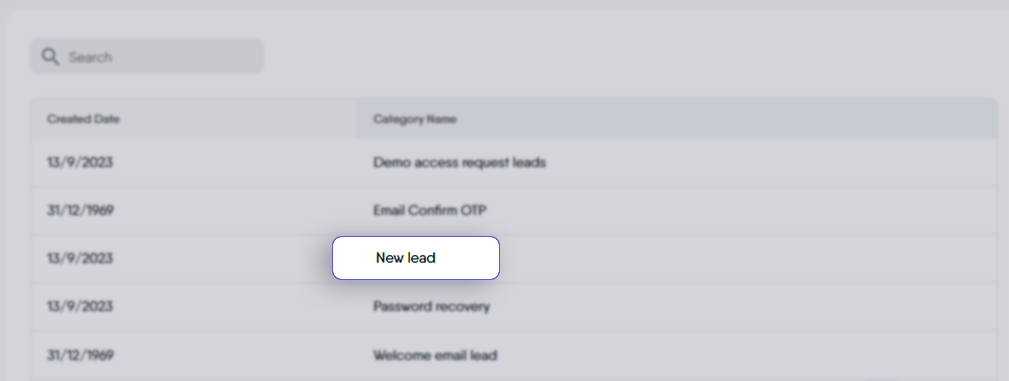LeadsWithDemos Documentation
Email Categories
Categories
In LeadsWithDemos, email triggers, also known as categories, are essential conditions or user actions that automatically prompt the sending of an email. These triggers, categorized for ease of use, are crucial in automating and personalizing email communications tailored to specific user interactions or system events.
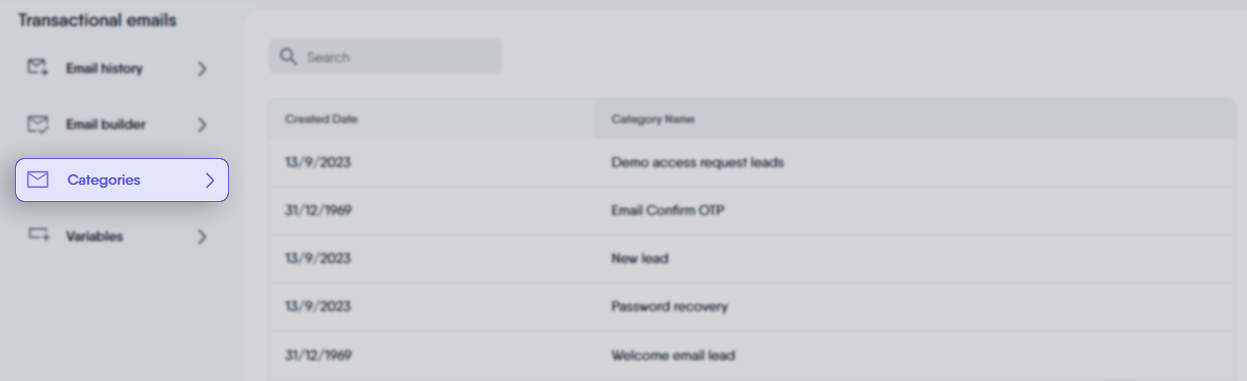
The available categories currently include.
Demo request lead
This trigger activates when a lead submits a form to request a copy of your CMS product demo. An email is then sent to the lead containing details of the new CMS product demo, such as the demo’s name, URL, username, and password for the demo copy.
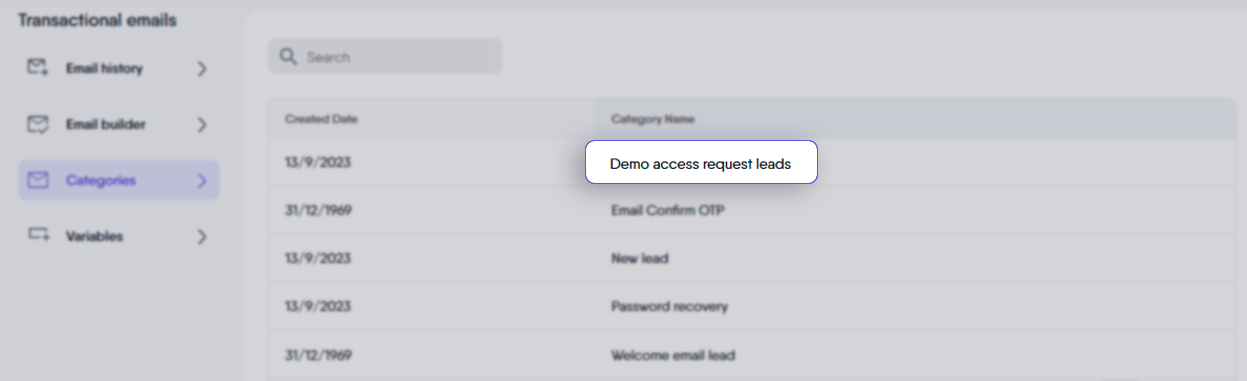
Welcome Email Lead
This transactional email is sent when a new lead first enters your LeadsWithDemos site.
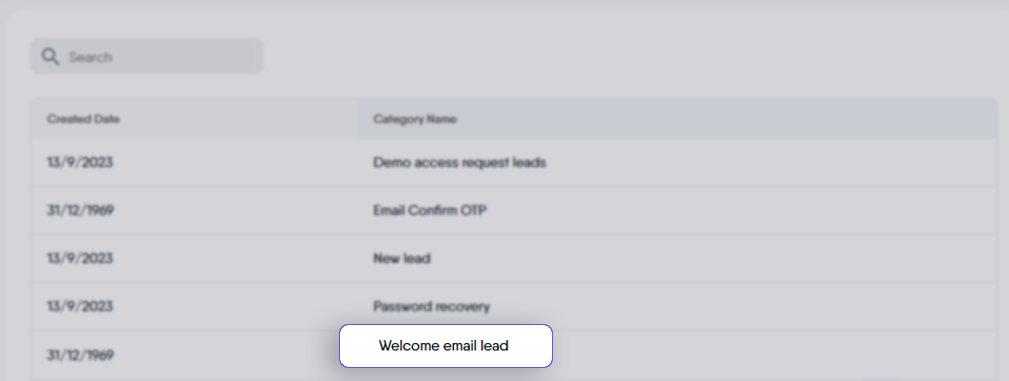
Note on differentiation
The “Demo Request Lead” category is triggered each time a lead requests access to a CMS product demo copy, and a new copy is created. Conversely, the “Welcome Email Lead” category is triggered only when a lead is newly added to your database.
Additionally, a new copy of the CMS product demo is created as long as the lead does not already have an active copy of the same CMS product demo.
New Lead Registered Notification
This email is triggered whenever a new lead is added to your LeadsWithDemos site. The email, intended for your notification, can include various dynamic variables related to the new lead.