Lead email verification
Verify Email Addresses to Capture High-Quality Leads
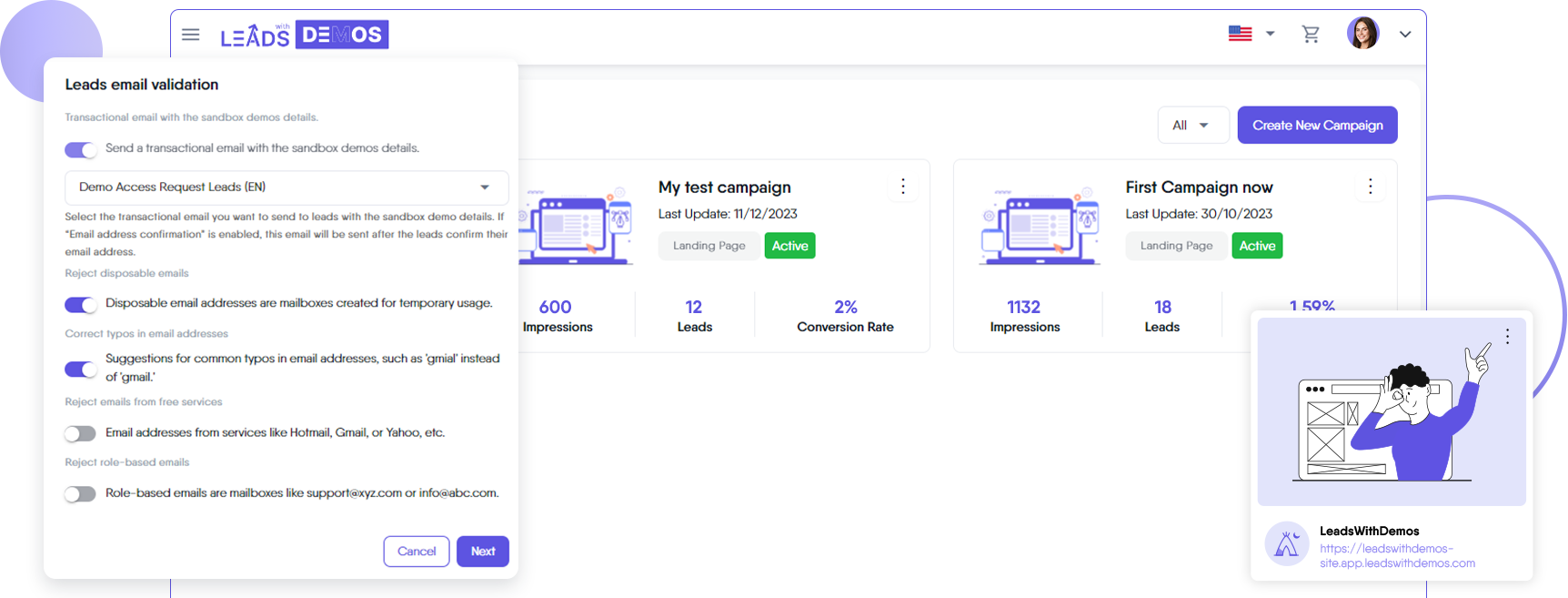
Ensure Lead Quality with Email Verification
Verifying the validity of email addresses is essential for capturing high-quality leads. When you verify email addresses, you can be sure that the leads you capture are real people who are interested in your website-related product or service. This can help you to improve your email marketing campaigns and generate more sales.
Increase CTR & Open rates.
Verifying email addresses can help you to increase your open rates and click-through rates. This is because people are more likely to open and click on emails from senders they know and trust.
Improve email deliverability.
Enhancing email deliverability is crucial for successful marketing campaigns. By verifying email addresses, LeadsWithDemos ensures that your messages reach genuine, interested recipients.
Reduce bounced emails.
Verifying email addresses can help you to reduce the number of bounced emails you receive. This is because bounced emails can hurt your sender reputation and make it difficult to deliver your emails to inboxes.
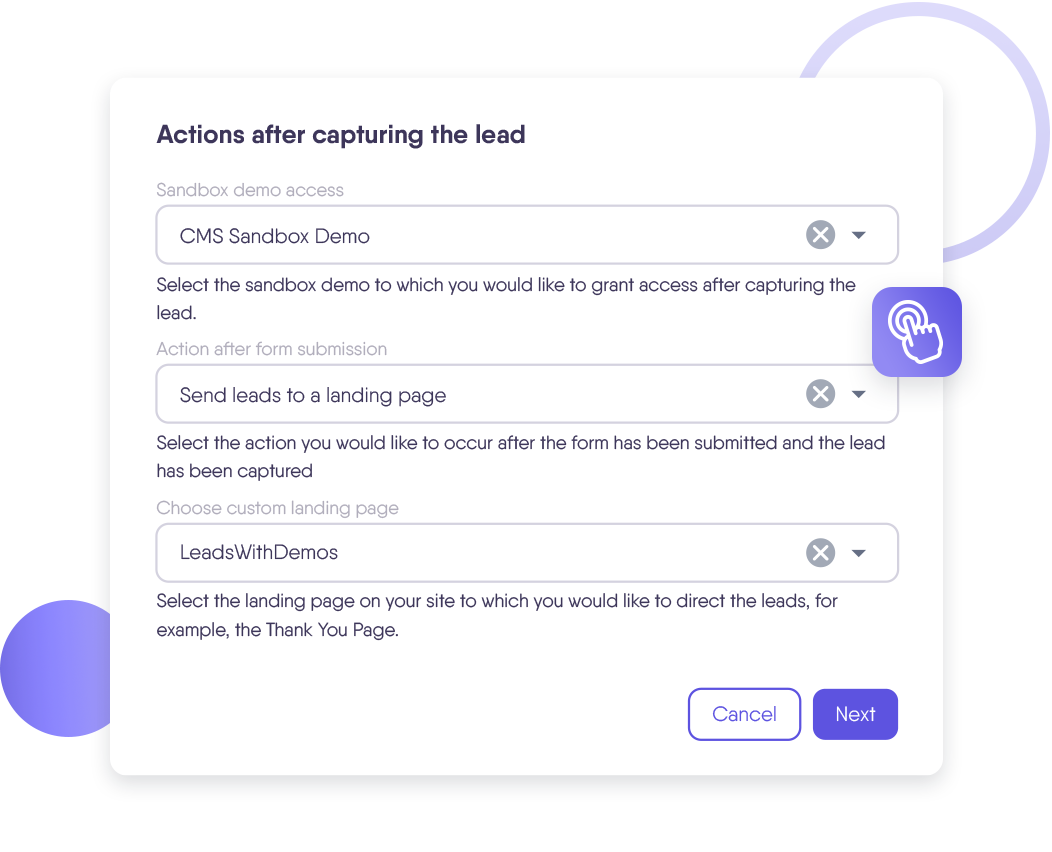
Send Product Demos details automatically via email.
This setting allows you to automatically send your leads their CMS product demos details via email. This is a helpful way to make it easy for your leads to get started with your website-related product.
Reject disposable email addresses.
This setting allows you to reject disposable email addresses. Disposable email addresses are often used by spammers and bots, so it is important to reject them to keep your lead list clean.


Correct typos in email addresses.
This setting allows you to automatically correct typos in email addresses. This is a helpful way to ensure that you are capturing accurate email addresses from your leads.
Reject emails from free services.
This setting allows you to reject emails from free services. Free email services are often used by spammers and bots, so it is important to reject them to protect your lead list.
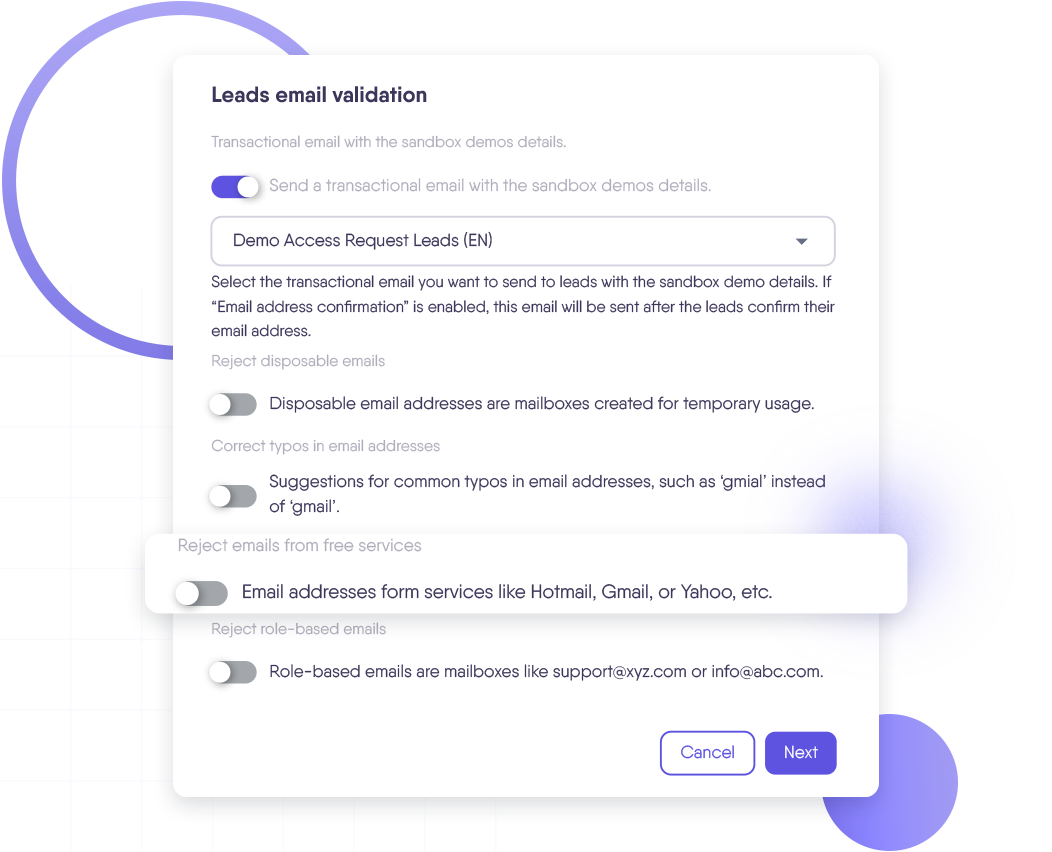
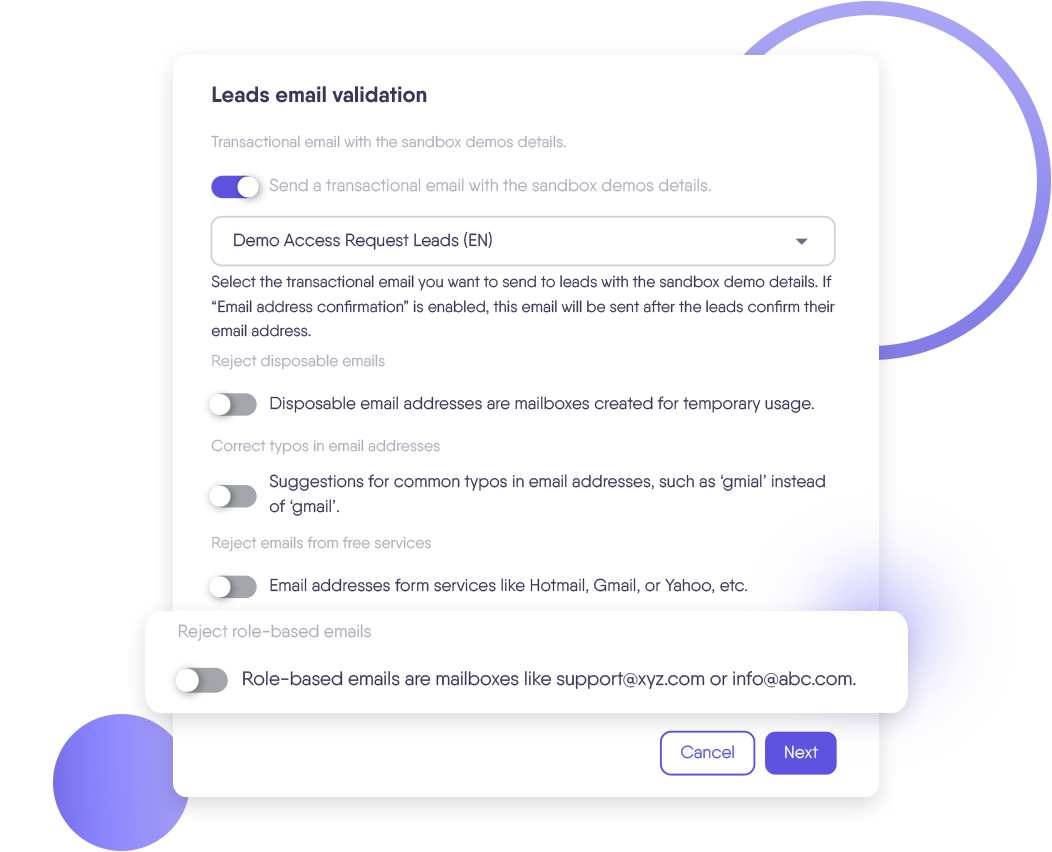
Reject role-based emails.
This setting allows you to reject role-based emails. Role-based emails are often used by businesses and organizations, so they may not be interested in your website-related products.
