LeadsWithDemos Documentation
Settings
Settings
The ‘Settings’ section in LeadsWithDemos allows you to configure default settings that apply to all new CMS sandbox demos. This feature offers a streamlined way to ensure consistency across all your sandbox environments.

You have the option to apply these settings globally to all new CMS sandbox demos. These predefined settings will automatically be in effect for each new sandbox you create.
Alternatively, if you prefer to customize settings for individual CMS sandbox demos, you can do so by navigating to the specific sandbox demo, then accessing its ‘Settings’. Within the ‘General’ tab of each sandbox demo, you’ll find options to adjust settings on a case-by-case basis.
This flexibility in configuration ensures that you can tailor each CMS sandbox demo to meet specific needs or preferences, enhancing the overall effectiveness of your demo environments.
Global Settings Options
CMS Sandbox Demo Copy Expiration Time
Determine the duration for which a lead can access a copy of the demo. Setting an expiration time is vital for effectively managing lead interactions and utilizing demo resources responsibly.
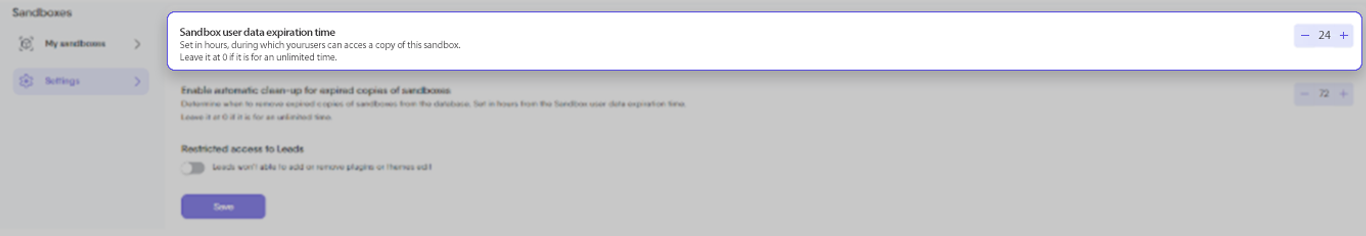
CMS Sandbox Demo Copy Automatic Clean-Up
Specify when to automatically remove expired demo copies from the database. This feature helps in keeping your database organized and efficient.
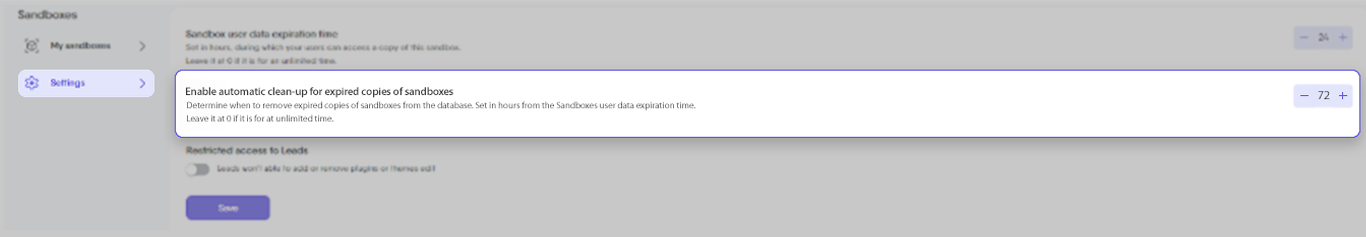
For example, if you set the expiration time to 24 hours and the clean-up time to 72 hours, the system will delete the demo copy 72 hours after its 24-hour active period concludes.
Restricted access to leads
Customize user permissions to add or remove plugins and access the file editor. This control level ensures security and preserves the integrity of your demo environment.

When toggled off, leads will have full administrator access to the demo, including the ability to modify plugins and themes. When toggled on, leads will still have administrator privileges but will be restricted from adding new plugins or accessing the theme editor section.
