LeadsWithDemos Documentation
Site Name
Site Name Design
In LeadsWithDemos, you have the option to add a logo to your site. If you choose not to use a logo, the platform will display the site’s name in the navigation menu. Customize its appearance with the following settings:
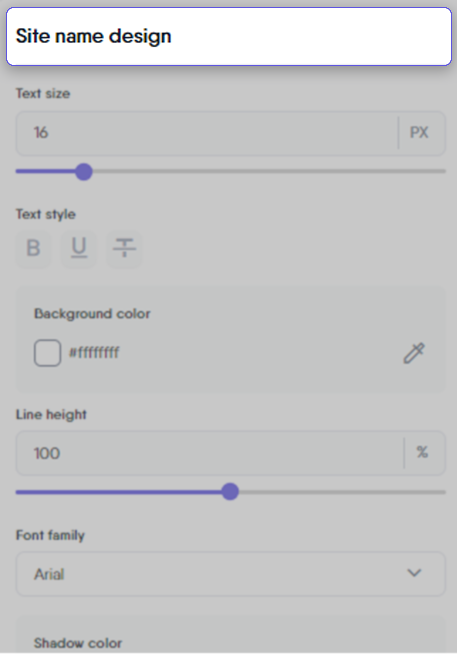
Text Size
Define the size of the site name text in the navigation menu to ensure it’s appropriately scaled.
Text Style
Select a style for the site name text, such as bold, italic or strikethrough text, to match your site’s overall design.
Background Color
Choose a background color for the site name area, ensuring it complements or contrasts effectively with the overall navigation menu.
Line Height
Adjust the line height of the site name text to enhance readability and visual appeal.
Font Family
Pick a font for the site name from the available options, aligning with your site’s typography.
Shadow Color
Set a shadow color for the site name text to add depth or visual interest. If a shadow is not desired, you can opt for no shadow.
Letter Space
Control the spacing between letters in the site name for better legibility and aesthetic quality.
Text Color
Choose a color for the site name text that stands out or blends well with the navigation menu’s design.
