LeadsWithDemos Documentation
Navigation Tab
Navigation Tab
The Navigation tab in LeadsWithDemos offers extensive customization options for your site’s navigation menu, site name design, and call-to-action (CTA) buttons. These settings ensure that your site and lead capturing landing pages’ navigation is not only functional but also aligns with your overall design aesthetics.
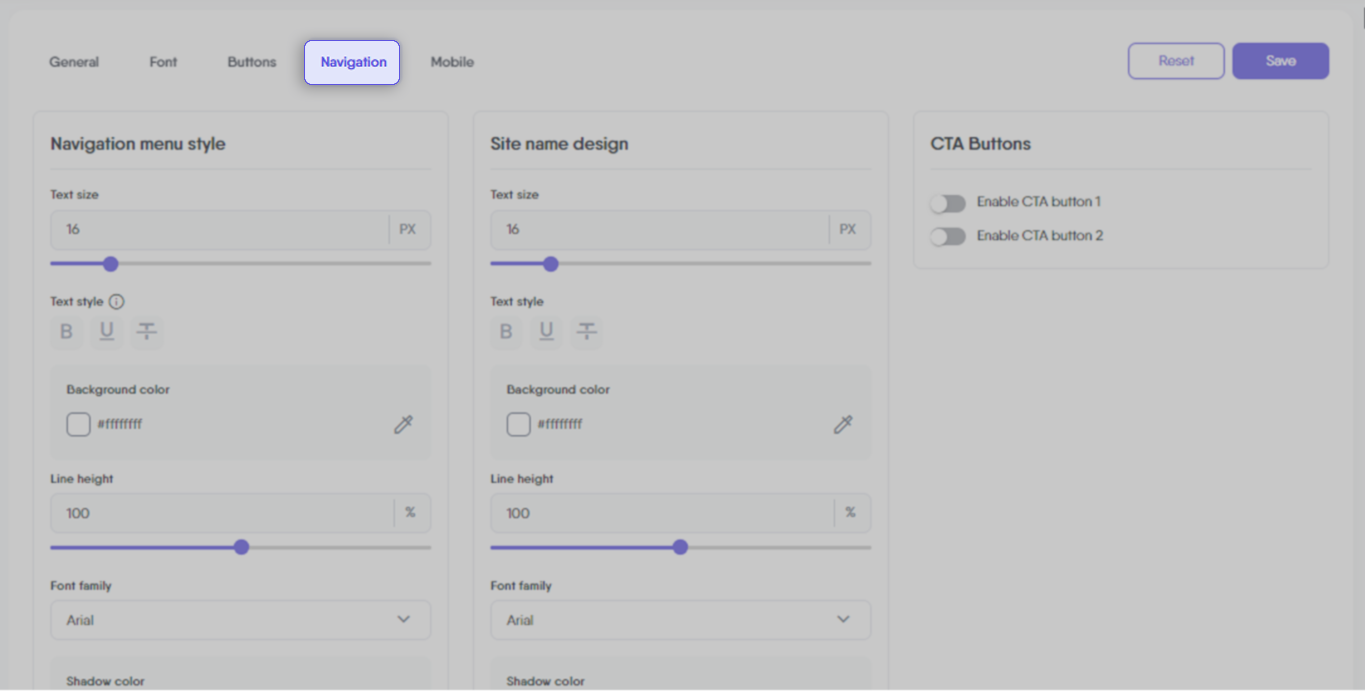
Menu Style
Customize your LeadsWithDemos site’s navigation with options for text size, style, background color, line height, font family, shadow color, letter spacing, and active link color.
Site Name
Customize your site’s name appearance in LeadsWithDemos. Adjust text size, style, color, and more for a cohesive design that enhances readability and visual appeal.
CTA Buttons
Customize and add up to two CTA buttons on your LeadsWithDemos site’s navigation to guide potential leads effectively. Detailed settings ensure optimal engagement and style.
