LeadsWithDemos Documentation
Site Pages Tab
Site Pages Tab
This tab is the central hub where you can manage and edit all the pages and footer you have created or copied from the ‘Page Template Tab.’ It serves as the primary workspace for organizing and customizing predesigned and custom landing pages, as well as the site footer.
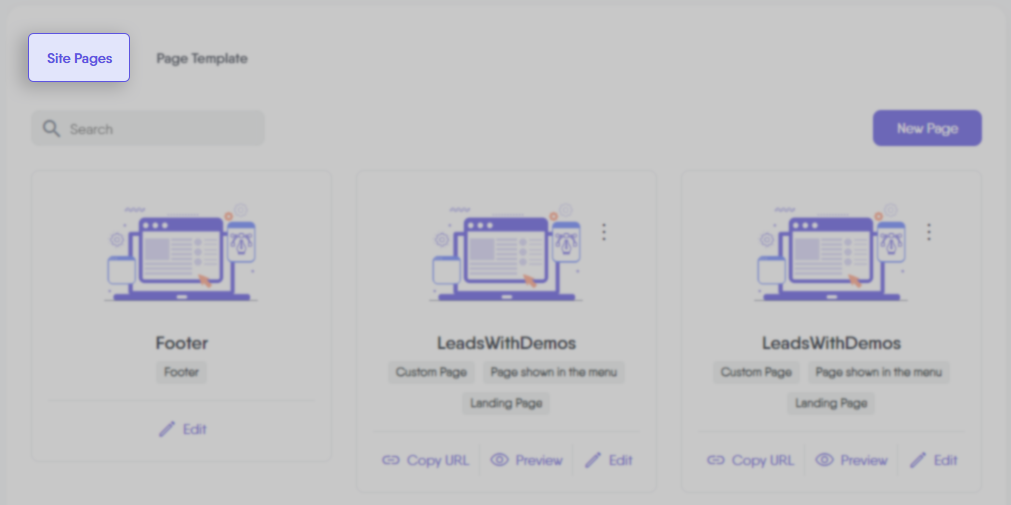
Search Bar
This tool enables you to quickly locate specific pages or page elements within your LeadsWithDemos site by typing in relevant keywords or phrases. It simplifies the process of finding and accessing different pages, thus making the management of site content more efficient.
Footer
This refers to the section at the bottom of your LeadsWithDemos site. You can customize the footer to include specific information or links, ensuring it complements the overall design and purpose of your site.
Please note that currently, we support only one footer per site. If you have copied the footer from the ‘Page Template Tab,’ rest assured that its design will not be altered even if there is an update to the footer template.
Predesigned Pages and Custom Landing Pages
These are the types of pages we have previously discussed, offering a range of options for creating effective and tailored landing pages within LeadsWithDemos.
New page button
The “New Page” button in LeadsWithDemos is a crucial feature that empowers you to create a custom landing page from the ground up. When you click this button, you begin by defining the page settings, which include the page name, URL, SEO title tag, and SEO meta description.
Additionally, it gives you the choice to hide the navigation menu and footer specifically for this new page. After entering all the necessary information and clicking save, your new page is created. You can then proceed to click on ‘Edit’ to access the page builder, where you can fully customize the design of your new landing page. This button is an essential tool for anyone looking to craft a unique and tailored landing page to capture high-quality leads.
